With the style guide generator, you can publish and share your corporate design guidelines with your partners in minutes. Your perfect design guide is just a few clicks away.
1.Copy the example style guide
or create a new one from scratch.
- fill out the basic information
- set the color for the cover
- upload your logo or icon
- click "save" and you are ready to go ...
- add "Categories" for your Elements
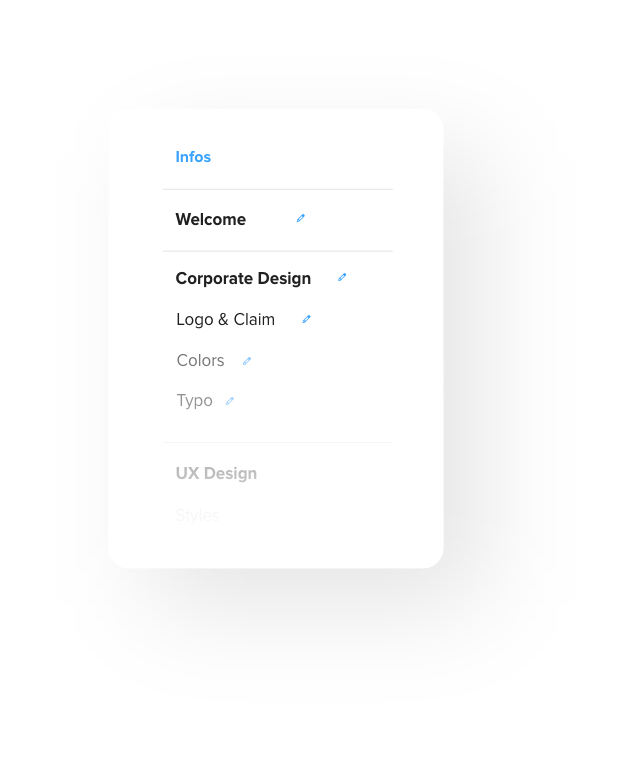
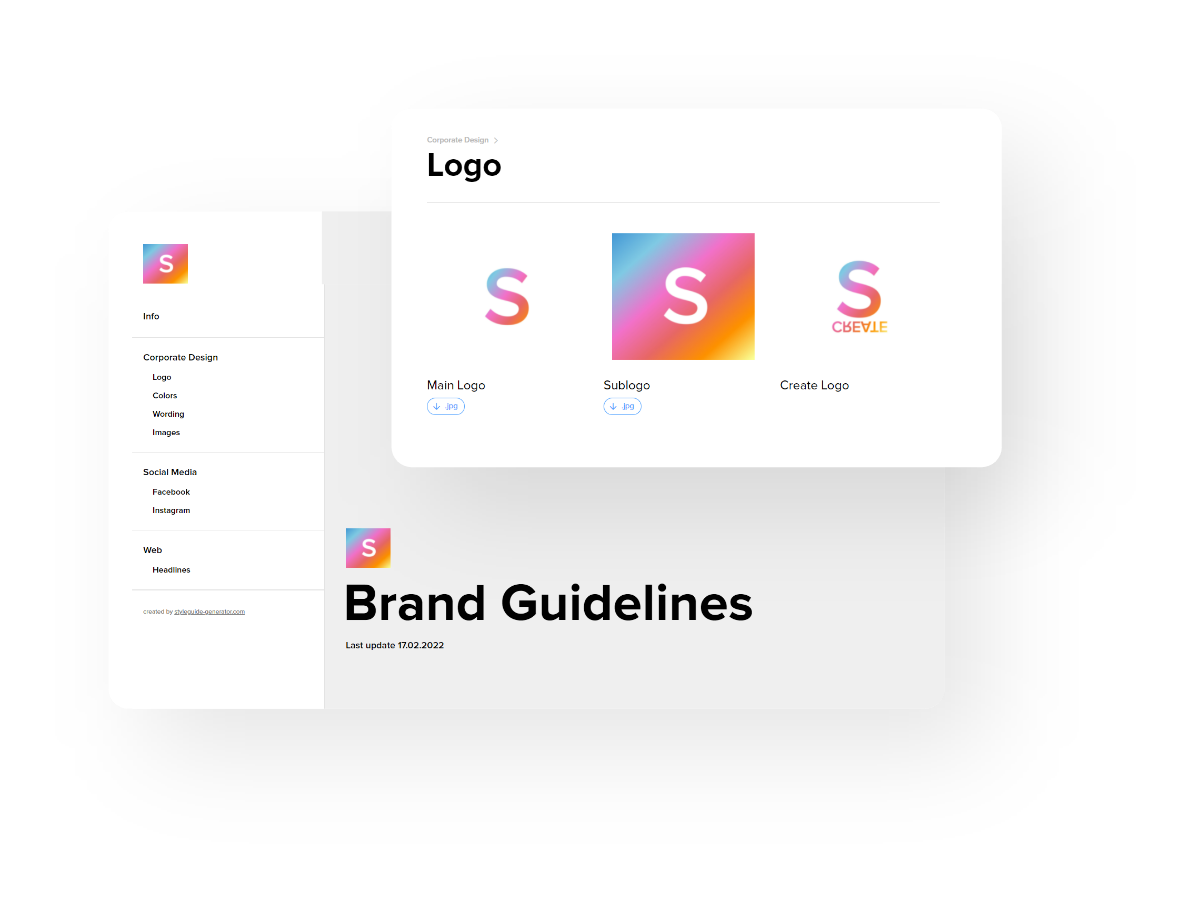
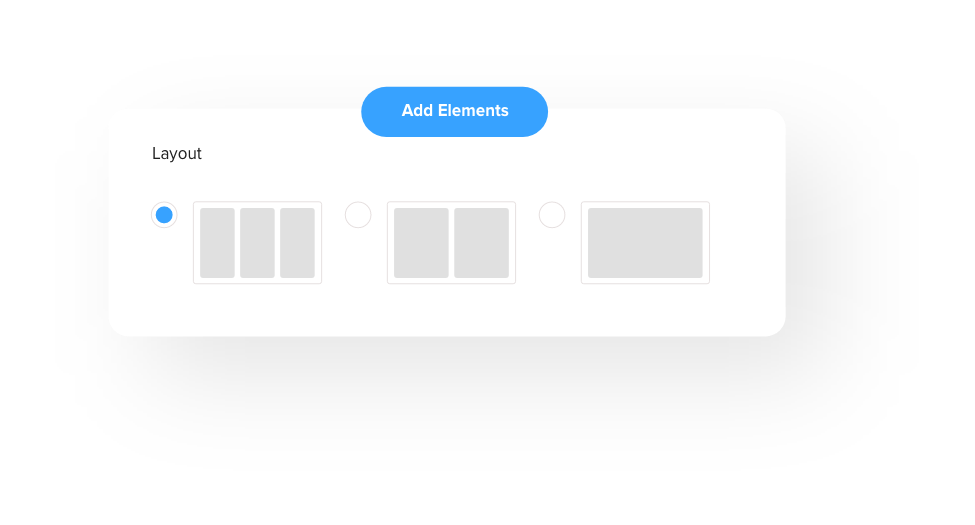
2.2Don´t forget to upload the "downloadable files" in CMYK and RGB.
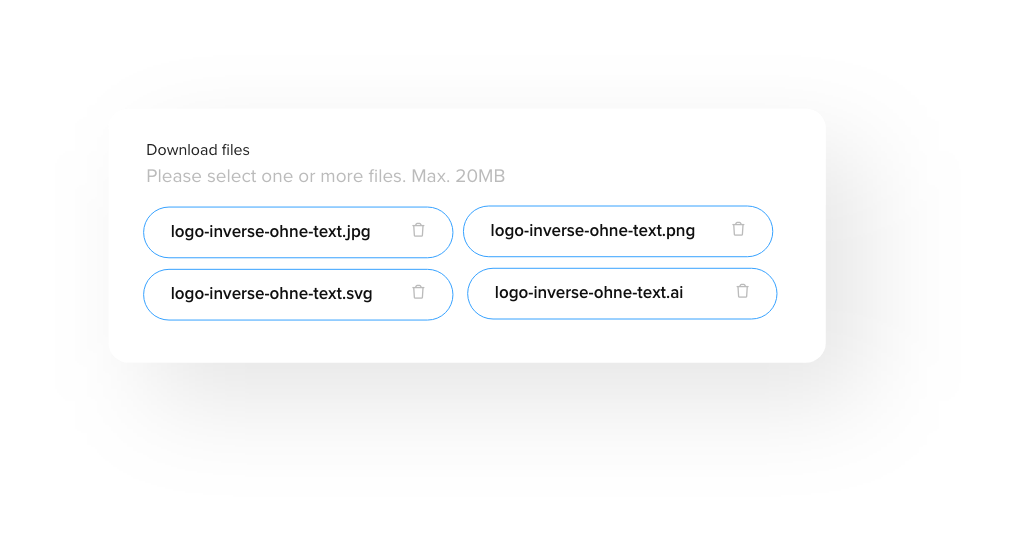
2.1Add Elements using different Layouts.
Now you can start adding elements to your style guide. Upload your logo, set the colors and fonts* and any other components that are important for your style guide (example list). You decide how many columns you want to use.
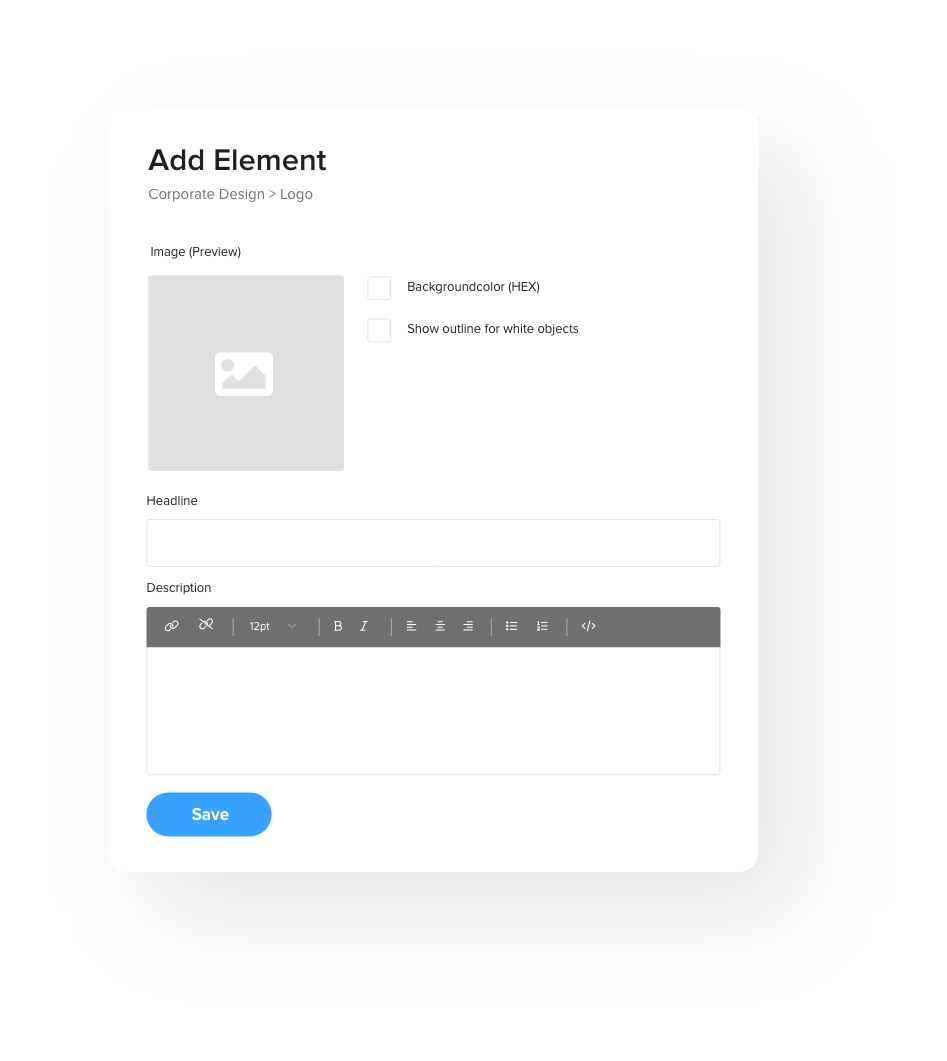
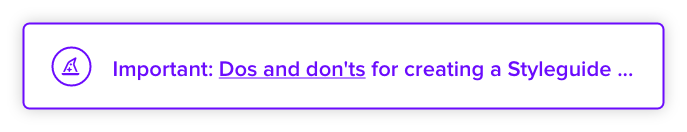
2.3Invite others to help shape the style guide.
Yes, it is possible to do this together with others. You can either invite your colleagues or even your partners so they can add important components themselves.
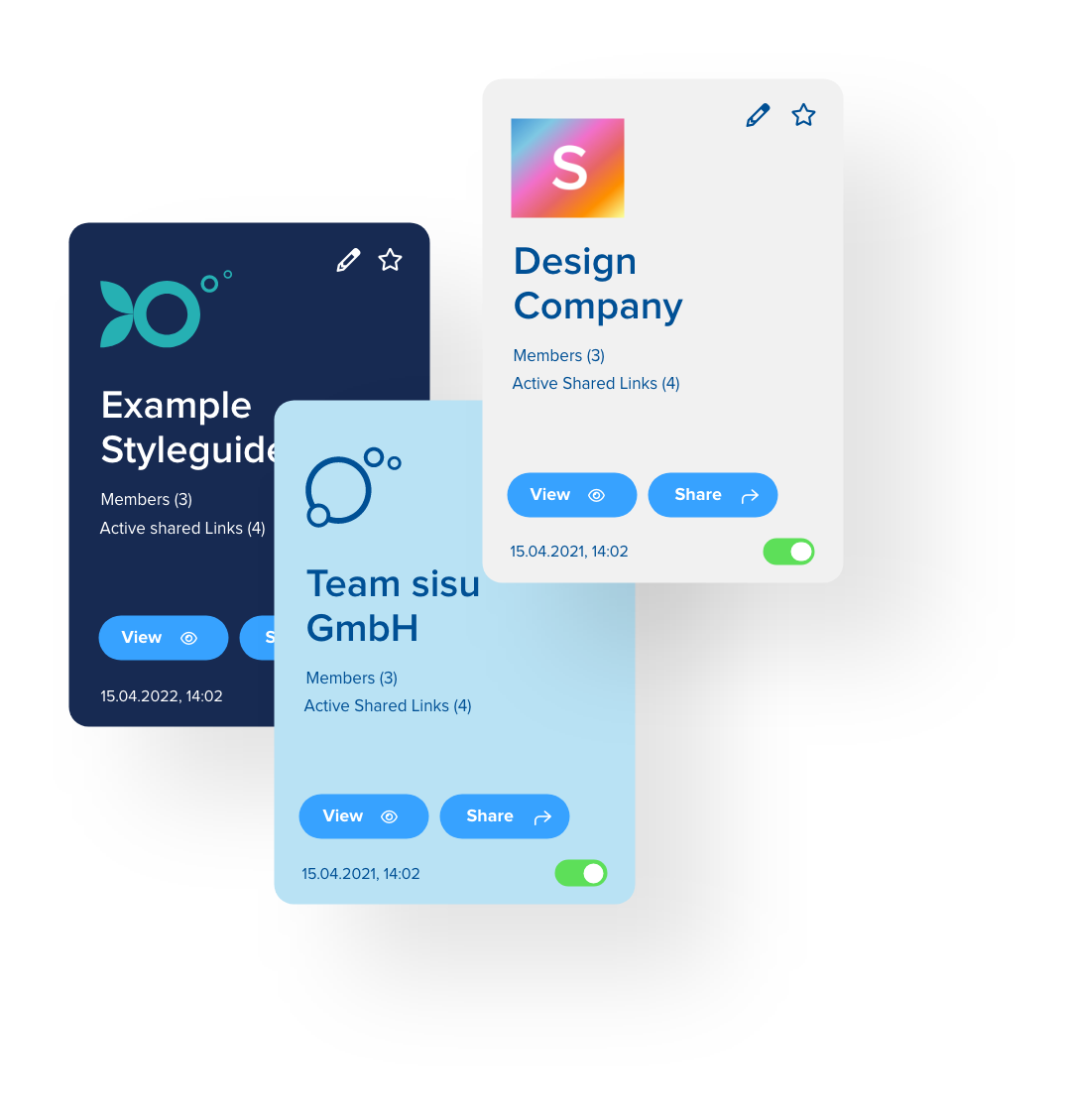
3.Create links and share them with your partners or other responsible persons or companies.
When you click on "view", you´ll get a preview of your style guide. This is exactly how everyone else will see the style guide after they receive the link.
Sharing is as simple as it gets.
